Ahoy Features & Functionality
Ahoy! enables you to engage with your website's visitors and
customers by showing them messages at just the right moment
Customizable Notifications
Ahoy messages are easily customized to your needs without a lot of confusing extra options.
- Show message right away or tease with a headline.
- Decide how often users should see the message and decide what triggers a message (time delay, exit intent, scrolling, item added to cart).
- Personalize messages from with avatars, names & titles.
- Play sounds when messages open to draw users attention.
- You can easily change the color of the messages to match your site's design.
- Everything else can be easily customised using CSS.


Integrated Call to Actions
Want users to perform an action after reading your message? Ahoy provides various call to action settings for you to utilise on your site.
Audience Targeting Conditions
What makes Ahoy so effective is you can show targeted messages to only the users that matter most.


Powerful Ecommerce Integrations
With meticulous integration with WooCommerce & Easy Digital Downloads you can instantly turn on revenue driving features.
Flexible Scheduling Options
Often you need to schedule one or more messages to seamlessly change, with Ahoy, this is a simple task.


Insightful Analytics Reporting
What good are awesome notifications if you don't know whether they are working or not.