How it Works
Why use Ahoy! on your website?
Most websites are not very effective. High bounce rates, poor conversion rates, not much time spent on the website. We could go on and on. That is where Ahoy comes in! Ahoy enables you to target your website visitors with personalized messages at the right place and time.

Showing your avatar makes messages to your users more personal, this can increase your ability to convert users to the action you want them to take.
Allow the user to quickly dismiss any message for an extended & customizable period of time.
Using the power of the WP post editor you can craft just about any message content you can imagine to help convince your user to take action. Images, sweet offers or promise of a bonus or incentive for example.
Arguably one of our most versatile and powerful features. With various built-in Call to Actions available such as links, showing forms, or even adding items & discounts to your WooCommerce cart.
How Ahoy! makes your website more effective
By showing personalised messages at the right place and time to your website visitors you can influence their behaviour. Whether this is encouraging them to make a purchase, spend longer on your website or signup as a member, Ahoy! is one of the best tools you can use to take your business to the next level!
Use our vast library of conditions to
target the right users at the right time.

Customized styling
You can customize the styling of the announcements so they look exactly how you want

Precision targeting
Target specific audiences for each announcement using many powerful combinations of conditions.

Analytics
Insightful analytics track every interaction with your messages. See which convert, and which don't.

Cookies
Ahoy! uses browser cookies to make sure customers only see the announcements once.

Call to action
Add calls to action to your announcement ranging from simple links to applying discounts to the cart.

Scheduling
Decide exactly when you want the announcements to show on your website.

Exit intent
Show announcements at just the right moment when users attempt to leave your site.

Click to open
Want to open an announcement based on the user clicking some button on your site?. Not a problem!

Auto open
Show announcements after a customizable delay for all users that meet your targeting criteria.

Mobile responsive
Show announcements on any device with responsive messages, or target mobile-only users!

A/B testing
Split test multiple messages, or even just the headline or content. Find a winner! Coming Soon!

User Location
Show announcement to users from certain countries. Coming Soon!